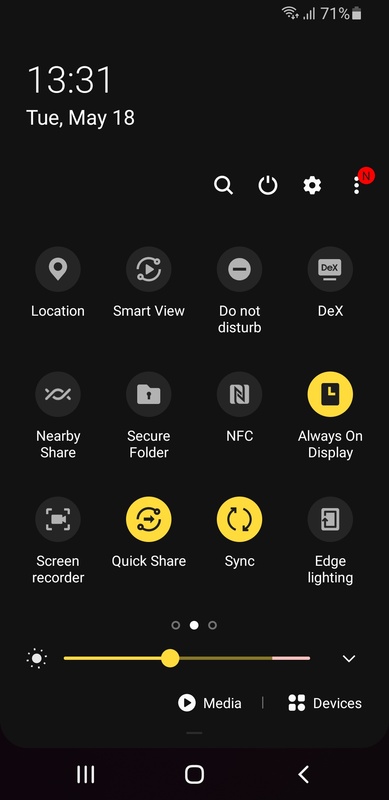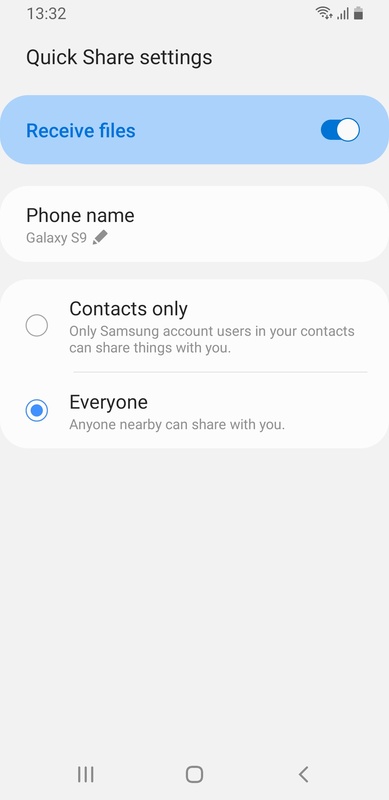Samsung Quick Share
Quickly send and receive files, videos, and photos with other Samsung devices
- Category General
- Program license Free
- Version 13.3.00.9
- Size 16 MB
- Works under: Android
- Package name com.samsung.android.app.sharelive
- Program by Samsung Electronics Co., Ltd.
Samsung Quick Share is a fast file sharing app exclusive to Samsung devices.
Overview
Samsung Quick Share is an efficient file sharing system designed by Samsung as an alternative to Apple's AirDrop. The primary function of this app is to enable rapid sharing of various media files including photos, videos, songs, or links between Samsung devices that are in proximity to each other.
How It Works
The operation of Samsung Quick Share closely mirrors that of AirDrop. The involved devices utilize Bluetooth technology to establish a peer-to-peer network for connection. This network is securely guarded with a firewall, providing a safe medium for file transfer. Furthermore, all files are encrypted during the process to prevent any potential interceptions of your sensitive information during the transfer.
For a successful file transfer, both the sender and receiver must have the Samsung Quick Share app installed and activated. From the options menu, users can customize their settings to either allow file sharing with any Samsung user or limit it to their contacts.
Additional Features
An interesting feature of Samsung Quick Share is its capability to share media files with other Samsung products, such as Samsung smart TVs. This extends the convenience of file sharing beyond just mobile devices, providing a seamless media sharing experience within the Samsung ecosystem.
Conclusion
In summary, Samsung Quick Share is a highly useful app for Samsung device owners. It enables swift sharing of media files with friends and acquaintances, requiring only that the app be installed on all involved devices. The app provides a secure, convenient, and efficient method of sharing files, enhancing the overall user experience within the Samsung ecosystem.
Pros
- Fast, efficient file sharing
- Secure file transfer with encryption
- Capability to share files with other Samsung devices
- Customizable settings for file sharing
Cons
- Exclusive to Samsung devices
- Both parties must have the app installed for file transfer